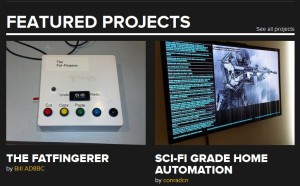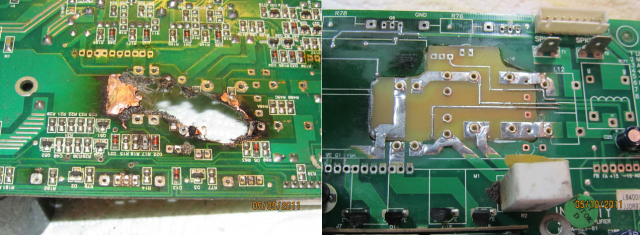Crosstown Traffic: 3D Printing-Want a circuit with that?
As most technical-oriented people are, I am fascinated with 3D Printing. They have a PolyPrinter 3D printer over at Tanner Electronics (video here) — they sell them, and they will also print out your file on their printer for a few bucks. I could watch that thing print for hours. Even though the costs are coming down, I can’t justify purchasing one yet. But they have one hell of a cool factor.
Yesterday, Hackaday featured two special printers that were demonstrated at the Consumer Electronics Show. The Voltera is cool enough — it prints a circuit onto a substrate using silver conductive ink. It can even make a second layer on top of the first by printing an insulating layer and then a second conductive layer. This sounds great for making circuit boards in a hurry. What could be better than that?
Oh, wait. How about the Voxel8? It also prints circuits. And, it’s also a 3D printer. And it does both at the same time. In 3D.
The Voxel8 marries the idea of a 3D printer with a silver conductive ink dispenser. You start by modeling your entire design, hardware and electronics, all in one. The printer will then begin the 3D print, pausing when necessary for you to add electronics and mechanicals. With the parts — and their pins — in place it lays out the conductive ink to connect the components and then continues with the 3D printing to finish the object.
Now that’s cool!
(Published from DFW, Texas)