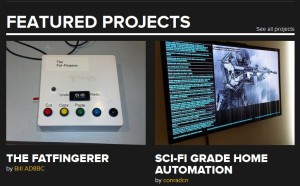Interesting Ideas: A counterpoise for your HT

“Tiger Tail” counterpoise wire on a Yeasu VX-5 HT (hackaday.com photo)
Saw this idea earlier today on the Ham Radio Go Kits group on Facebook. It’s called a “Tiger Tail” – something I’ve never heard of in my 26 years in ham radio. Turns out it’s actually a thing, and not a bad idea, in theory – you attach a quarter-wavelength piece of wire to the ground side of your antenna connector on your handy-talky and just let it hang down — making your vertical HT antenna a full dipole. I’m not certain exactly how much this would improve things if you were actually holding the radio–the fact that you are holding the radio, especially if it’s made of metal, actually makes your body part of the antenna system and probably throws it off anyway. God knows what happens to your antenna system if this thing is clipped to your belt. But if you had the radio sitting on a wooden table, it might really help.